We're pulling down data from SQL in a high throughput scenario here, through one app. Possibly up to 100+ SQL requests at any one time. Some may be long running, which may be why they mount up.
Intermittently (but not constantly), we're getting the following exception when calling SqlConnection.Open();:
System.Exception: Error getting document from database --->
System.Data.SqlClient.SqlException: A network-related or instance-specific error occurred while establishing a connection to SQL Server. The server was not found or was not accessible. Verify that the instance name is correct and that SQL Server is configured to allow remote connections. (provider: Named Pipes Provider, error: 40 - Could not open a connection to SQL Server) ---> System.ComponentModel.Win32Exception: Access is denied
--- End of inner exception stack trace ---at System.Data.ProviderBase.DbConnectionPool.TryGetConnection(DbConnection owningObject, UInt32 waitForMultipleObjectsTimeout, Boolean allowCreate, Boolean onlyOneCheckConnection, DbConnectionOptions userOptions, DbConnectionInternal& connection)
at System.Data.ProviderBase.DbConnectionPool.TryGetConnection(DbConnection owningObject, TaskCompletionSource1 retry, DbConnectionOptions userOptions, DbConnectionInternal& connection)1 retry, DbConnectionOptions userOptions, DbConnectionInternal oldConnection, DbConnectionInternal& connection)
at System.Data.ProviderBase.DbConnectionFactory.TryGetConnection(DbConnection owningConnection, TaskCompletionSource
at System.Data.ProviderBase.DbConnectionInternal.TryOpenConnectionInternal(DbConnection outerConnection, DbConnectionFactory connectionFactory, TaskCompletionSource1 retry, DbConnectionOptions userOptions)1 retry)
at System.Data.SqlClient.SqlConnection.TryOpenInner(TaskCompletionSource
at System.Data.SqlClient.SqlConnection.TryOpen(TaskCompletionSource`1 retry)
at System.Data.SqlClient.SqlConnection.Open()
at BridgeService.SqlDal.GetDataFromSql(Int32 entityId)
--- End of inner exception stack trace ---
The code causing this exception looks like this:
public DataSet GetDataFromSql(int entityId)
{
DataSet tempDataSet = null;
using (var cnn = new SqlConnection(GetConnectionString()))
{
cnn.Open(); // this line throws the exception
try
{
// stuff gets done on cnn
}
catch (Exception e)
{
throw e;
}
}
return tempDataSet;
}
I'm imagining this is something to do with the connection pool in some way. Is there a way we can check for an available connection in the pool before we open and use it? Or is this caused by something completely different?
If you need any more info, feel free to ask.