Before OS X 10.10 (Yosemite), I could ensure an applescript dialog had focus by telling the "current application" to activate:
tell current application
activate
set output to (do shell script "printf '" & hostsLine & commentString & "' >> /private/etc/hosts" with administrator privileges)
end tell
This would bring the password dialog to the front to type in. The dialog no longer appears with focus in Yosemite and you have to click on it before you can type.
Searching on stack exchange and elsewhere hasn't provided any solutions/workarounds.
Does anyone have a way that works in OS X 10.10?
UPDATE 1: In case anyone else runs into this problem, it appears to be a new sandboxing issue. A non-password dialog box gets focus properly. In fact, a non-password dialog before the "with administrator privileges" password dialog will cause the password dialog to also have focus. I added a dialog to confirm Safari was still the front app while testing and discovered this. As a workaround, I have added a preceding dialog with timeout of 1 (second) until a better solution can be found.
tell me -- alternate method: tell current application
activate
display dialog "Trying to get focus…" with title "Can't focus in Yosemite" buttons {"Cancel", "Idle"} cancel button "Cancel" giving up after (1)
set output to (do shell script "printf '" & hostsLine & commentString & "' >> /etc/hosts" with administrator privileges)
end tell
Interestingly, BBedit's Authenticated Save helper script (for the MAS version of the app) uses a "with administrator privileges" password dialog. But it gets focus properly in Yosemite. Something different between a native app call to applescript vs. an Applescript tell command for an app to do so?
on documentShouldFinalizeAuthenticatedSave(theDocument, tempFilePath, destinationPath)
-- on input: tempFilePath points to the contents of the document written to a temp file, ready to move to the destination; destinationPath is where the file should be copied.
-- on exit: if the operation succeeded, delete the temp file (or else the application will assume the operation failed) and return YES for success
-- this is pretty straightforward: "cp tmpFilePath destinationPath"
do shell script "cp" & " " & quoted form of tempFilePath & " " & quoted form of destinationPath with administrator privileges
-- now remove the temp file, this indicates to the application that we did the work
do shell script "rm" & " " & quoted form of tempFilePath
return true
end documentShouldFinalizeAuthenticatedSave
UPDATE 2: If anyone is curious, this part of a Safari helper script for my wife to block spammy popup ad sites like mackeeper.zeobit.com that have modal dialog boxes. Editing /etc/hosts was a little too complicated/daunting and she wanted a turnkey solution. I can post the whole script if there's interest. It works fine under 10.9, but the focus for password issue is annoying in 10.10.