I have two different view that I need to implement in UICollectionView. My question is how can I add two UICollectionReusableView to UICollectionView using storyboard?
For example I can add it as source code:
[self.collectionView registerClass:[HeaderView class] forSupplementaryViewOfKind:UICollectionElementKindSectionHeader withReuseIdentifier:@"HeaderView"];
and also have another header in storyboard,
but how can I add two UICollectionReusableView to storyboard and config them.