I'm re-sizing the images uploaded by user to some specific size(i.e. specific width and height). I want to make the uploaded images of dimension 940 px * 370 px. But while doing so I don't want to affect the quality of image originally uploaded by user at all.
The issue I'm facing with my code is the image dimensions are getting reduced to the specified dimensions but the quality of image is severely getting affected. The uploaded images are getting shrink.
I'm not getting how should I keep the quality of uploaded image intact
For achieving this functionality I've written following code.
HTML Code :
<html>
<body>
<form action="upload_file.php" method="post" enctype="multipart/form-data">
<label for="file">Filename:</label>
<input type="file" name="file" id="file"><br>
<input type="submit" name="submit" value="Submit">
</form>
</body>
</html>
PHP Code :
<?php
$allowedExts = array("gif", "jpeg", "jpg", "png");
$temp = explode(".", $_FILES["file"]["name"]);
$extension = end($temp);
if ((($_FILES["file"]["type"] == "image/gif")
|| ($_FILES["file"]["type"] == "image/jpeg")
|| ($_FILES["file"]["type"] == "image/jpg")
|| ($_FILES["file"]["type"] == "image/pjpeg")
|| ($_FILES["file"]["type"] == "image/x-png")
|| ($_FILES["file"]["type"] == "image/png"))
&& ($_FILES["file"]["size"] < 5242880)
&& in_array($extension, $allowedExts)) {
if ($_FILES["file"]["error"] > 0) {
echo "Return Code: " . $_FILES["file"]["error"] . "<br>";
} else {
echo "Upload: " . $_FILES["file"]["name"] . "<br>";
echo "Type: " . $_FILES["file"]["type"] . "<br>";
echo "Size: " . ($_FILES["file"]["size"] / 1024) . " kB<br>";
echo "Temp file: " . $_FILES["file"]["tmp_name"] . "<br>";
if (file_exists("upload/" . $_FILES["file"]["name"])) {
echo $_FILES["file"]["name"] . " already exists. ";
} else {
//move_uploaded_file($_FILES["file"]["tmp_name"], "upload/" . $_FILES["file"]["name"]);
//Store the name of the temporary copy of the file stored on the server
$images = $_FILES["file"]["tmp_name"];
/*Create a new file name for uploaded image file :
*prepend the string "upload" to it's original file name
*/
$new_images = "upload".$_FILES["file"]["name"];
//Copies a file contents from one file to another
//copy($_FILES["file"]["tmp_name"],"upload/".$_FILES["file"]["name"]);
$width = 940;
//Determine the size of a given image file and return the dimensions along with the file type
$size=GetimageSize($images);
//$height=round($width*$size[1]/$size[0]);
$height = 370;
//Create a new image from file or URL & returns an image identifier representing the image obtained from the given filename.
$images_orig = ImageCreateFromJPEG($images);
//Get image width of originally uploaded image
$photoX = ImagesX($images_orig);
//Get image height of originally uploaded image
$photoY = ImagesY($images_orig);
//Create a new true color image & returns an image identifier representing a black image of the specified size.
$images_fin = ImageCreateTrueColor($width, $height);
/*Copy and resize part of an image with resampling
*copies a rectangular portion of one image to another image,
*smoothly interpolating pixel values so that, in particular,
*reducing the size of an image still retains a great deal of clarity.
*/
ImageCopyResampled($images_fin, $images_orig, 0, 0, 0, 0, $width+1, $height+1, $photoX, $photoY);
/*Output image to browser or file
*creates a JPEG file from the given image.
*/
ImageJPEG($images_fin,"upload/".$new_images);
/*Destroy an image
*frees any memory associated with image image.
*/
ImageDestroy($images_orig);
ImageDestroy($images_fin);
echo "Stored in: " . "upload/" . $_FILES["file"]["name"];
}
}
} else {
echo "Invalid file";
}
?>
It would be immensely helpful for me if someone could help me in this regard.
Thanks in advance.
For more clear understanding of the issue I'm facing I'm attaching the original image and the modified image using PHP code:
Original image is as follows:
The image after uploading the server(i.e. the affected image) is as follows: