I asked a questions yesterday and received an awesome answer that solved most of my problem. I was trying to pair specific numeric values with 11 colors that were assigned at increments of 12 and shapes that where repeated every 12 increments.
ex: 0:black:circle, 1:black:cross, 2:black:star...12
0:brown:circle, 1:brown:cross, 2:brown:star...12
0:red:circle, 1:red:cross, 2:red:star...12
And so on until every number was assigned to a a color and shape. The code below does this. But it does it in a way that I didn't expect, the output is below.
struct ValueStruct {
var numValue: Int
var color: String
var shape: String
init(numValue: Int, color: String, shape: String) {
self.numValue = numValue
self.color = color
self.shape = shape
}
}
var startingNumValue = 0
let colorsArray = ["Black", "Brown", "Red", "Yellow", "Orange", "Green", "Grey", "Blue", "Purple", "Pink", "White"]
let shapesArray = ["Circle", "Cross", "Star", "Rectangle", "Triangle", "Square", "Heart", "Crown", "Line", "Diamond", "Ellipse", "Sun"]
var containingArray:[ValueStruct] = []
for colorItems in colorsArray {
for shapeItems in shapesArray {
containingArray.append(ValueStruct(numValue: startingNumValue, color: colorItems, shape: shapeItems))
startingNumValue += 1
}
This is what the output looks like in a playground so couple of issues with this.
1) Is this the most succinct method of doing this? The output of a normal loop is usually all in one window and it appears this is cycling in a way that stops than starts over & over until completion.
2) Is there a way to set an upper limit on the startingNumValue I only need it to go to 128 and I'm concerned about possible errors later on.
3) And finally this works fine in a playground but starting at the for colorItems in colorsArray line in a regular project it generates a Statements are not allowed at the top level error, any suggestions on the best way to handle that?