I have a table named 'users' that is being used by Sentry however I removed the columns I didn't need such as activation codes and persist codes etc.
This is the structure of my table:

I am trying to log in using an account I created through 'Sentry::createUser()' however the 'UserNotActivatedException' keeps being thrown and prevents me from logging in.
This is my login code:
public function postLogin() {
#Build login
if(!Input::has('email') || !Input::has('password')) {
return Response::json(['response' => 'Please enter an email address and a password!']);
}
try {
$credentials = [
'email' => Input::get('email'),
'password' => Input::get('password')
];
$user = Sentry::authenticate($credentials, false);
return Response::json(['response' => 'You have been logged in.']);
} catch(Cartalyst\Sentry\Users\LoginRequiredException $e) {
return Response::json(['response' => 'Please enter an email address!']);
} catch(Cartalyst\Sentry\Users\PasswordRequiredException $e) {
return Response::json(['response' => 'Please enter a password!']);
} catch(Cartalyst\Sentry\Users\WrongPasswordException $e) {
return Response::json(['response' => 'That account could not be found1!']);
} catch(Cartalyst\Sentry\Users\UserNotFoundException $e) {
return Response::json(['response' => 'That account could not be found2!']);
} catch(Cartalyst\Sentry\Users\UserNotActivatedException $e) {
return Response::json(['response' => 'That account could not be found3!']);
} catch (Cartalyst\Sentry\Throttling\UserSuspendedException $e) {
return Response::json(['response' => 'That account could has been suspended!']);
} catch (Cartalyst\Sentry\Throttling\UserBannedException $e) {
return Response::json(['response' => 'That account has been banned!']);
}
}
This is the response that is being returned:
Is there any way to disable the activation check for Users in Sentry?