We use GitHub as our code repository at work, with JIRA as our issue tracker, integrated with Crucible and FishEye for code reports and reviews. We label each of our commits with a feature branch number.
This setup has a very useful feature: by creating a Crucible review from the Reviews tab of the JIRA ticket we get a nice tree view of all files showing all the changes for a particular branch, even after that branch has been merged to master.
Here's an example:
We're now planning to move our issue tracking to GitHub Issues. I've looked quite carefully, but I can't see any counterpart to this in GitHub. GitHub compare gives me a good view of all file changes for a particular branch before I've merged it, but what about after? It looks like the only way to check the changes in a merged branch is to compare it against the commit in master immediately before the branch was merged.
Does GitHub have any way to view all commits for a merged branch, or all commits with a certain feature branch number in the description?