Flat QPushButtons have no indication of mouse hovering. Is there a way to set the styling for the flat button hover state so that it matches the style of the normal button hover state (or something similar)?
I don't want to use style sheets if it means deviating away from the default look or having to design the button styles from scratch.