Write this:
Select * From tablea
Want this:
Select c1, c2, c3 ... From tablea
SQL Server Management Studio provides intellisense to pick one column at a time. It takes a while for table with lots of columns.
I can use Script Table as =>Select To=> New Query Edit Window, and the copy/paste to my original script. however is there a less interruptive way?
I write SQL a lots, thanks for help!