<textarea style="color:red;"></textarea>
I have a textarea set color red. However I want the blinking mark be black, so user can see more clear where they are typing.
Is anyway to do achieve this? Do I need to use javascript, if so, please tell me how?