I am using a Dojo Dialog that contains a TabContainer which has a ContentPane that contains both an image and a nested ContentPane with text. I would like the nested ContentPane to scroll, but I don't want its parent container with the image to scroll.
<div data-dojo-type="dijit/Dialog" data-dojo-id="dialogWelcome" data-dojo-props="title: 'About'" style="width: 650px; align-content: center;">
<div data-dojo-type="dijit/layout/ContentPane" data-dojo-props="region: 'center'">
<div data-dojo-type="dijit/layout/TabContainer" data-dojo-props="style: {width: '100%', height: '600px'}">
<div data-dojo-type="dijit/layout/ContentPane" id="divContainer" data-dojo-props="title: 'Project Introduction', style: {overflow: 'hidden'}">
<img id="projectImage" src="../images/island.png" />
<div data-dojo-type="dijit/layout/ContentPane" id="divDialogMessage" data-dojo-props="style: {overflow: 'auto', padding: 0}">
about this project
</div>
</div>
The content of "divDialogMessage" is added dynamically. This gives me the following dialog
If I change the style of divContainer to
<div data-dojo-type="dijit/layout/ContentPane" id="divContainer" data-dojo-props="title: 'Project Introduction', style: {overflow: 'auto'}">
then I get what I don't want, which has the parent ContentPane with both image and text scrolling.

What's the correct syntax to only have the text ContentPane scroll?