I would like to use a batch file to stop Windows Disk Defragmenter from running on a schedule. By default it is enabled and I would like to disable it on Windows 7
Right now it is turned off but you get the idea.
Does anyone know how to do this?
I have look at the command line tools for defrag.
http://www.howtogeek.com/howto/37889/dig-deeper-in-windows-defrag-via-command-prompt/
But there doesn't seem to be a option to turn it off.
Why I'm asking is because I have a large number of computer that are running ssd's. Do to there locations it would take quite a while to walk to every computer and check to make sure defrag is disabled. I can push a batch file to run on these computers easily so I am trying to find a way to disable the scheduler using the command line.