In Qwt is it possible to change the location of both axis' from bottom left (default position) to the middle of the QwtPlot? (intersection of both axis should be at the center of the plot). I yet to to find a piece of code that does that.
myPlot = new QwtPlot(this->ui.graphicsView_outter);
QSize plotSize = ui.graphicsView_outter->size();
myPlot->resize(plotSize);
myPlot->setTitle("Calibration");
myPlot->setAxisTitle(QwtPlot::xBottom, "X");
myPlot->setAxisTitle(QwtPlot::yLeft, "Y");
myPlot->enableAxis(QwtPlot::yLeft,false);
myPlot->enableAxis(QwtPlot::xBottom,false);
QwtPlotScaleItem *it = new QwtPlotScaleItem(QwtScaleDraw::RightScale ,0.0);
it->attach(myPlot);
QwtPlotScaleItem *it1 = new QwtPlotScaleItem(QwtScaleDraw::BottomScale ,0.0);
it1->attach(myPlot);
myPlot->replot();