If something is full width, you don't need it at all.
 Learn: http://getbootstrap.com/examples/grid/
Learn: http://getbootstrap.com/examples/grid/
The correct html for both of the above examples is this:
<div class="container">
<p>Words go here</p>
</div> <!--/.container for entire grouping of elements you do not want to exceed the width(s) set in the CSS for this class -->
If you want your columns to be full width, it will be under the last column class you used. The following will be full width below where the col-sm- min-width starts (so 767px and UNDER in a default download of Bootstrap 3.x).
<div class="row">
<div class="col-sm-4">
Stuff
</div><!-- /.col-sm-4 -->
<div class="col-sm-8">
Stuff
</div><!-- /.col-sm-8 -->
</div><!-- /.row -->
Don't forget the outer .container or .container-fluid (one per grouping of content that does not change width). The .container or .container-fluid zeros out the negative margin on the .row so you won't get horizontal scroll bars.
The situations when you use col-*-12 is where you want a full width AFTER the min-width of the smaller column class:
<div class="row">
<div class="col-sm-6 col-md-12">
Stuff
</div><!-- /.col-sm-6 col-md-12 -->
<div class="clearfix visible-md"></div>
<div class="col-sm-6 col-md-4">
Stuff
</div><!-- /.col-sm-6 col-md-12 -->
</div><!-- /.row -->
Anyway, col-*-12 comes in handy in nesting situations, especially with forms.

 Learn:
Learn: