This is a bug in eclipse - OSX yosemite, what you need to do is in the Android Device Chooser Window, try to RESIZE THE SERIAL NUMBER TAB and you will see the genymotion emulator that is running
If you don't see it, or the Android Device Chooser Window doesn't appear, check three things before running again:
- Developer Options is enabled from settings (by repeated touching 7
times the build number in about phone), even though developer
options is available in the list of apps in genymotion emulator
- In Settings>Security, make sure "Unknown Sources" is enabled
- Go to Run Configuration (for Android app), select the Target Tab, Enable Always prompt to pick device and hit apply.
Additionally I downloaded the jar files from Genymotion Download Page manually and replaced it in the plugin folder of eclipse.
EDIT
FYI, a bug has been opened in AOSP's issue tracker.
Issue 78436: [ADT/Eclipse] Cannot see my device in the Android Device Chooser dialog even though it is there in the Devices view
At bottom of this page, there is a link to 'Vote for this issue' ...