Hi I have an app that I have set up with push notifications and they are working. My last step is that when a user opens the app and is asked if they want to allow push notification, I want to set a pointer from that user to the installation id associated with that phone. I can do that using this
PFInstallation *currentInstalation = [PFInstallation currentInstallation];
NSString *installationObjectId = currentInstalation.objectId;
[currentUser setObject:installationObjectId forKey:@"installationString"];
[currentUser setObject:currentInstalation forKey:@"installation"];
Here is a pic of part of my user class to clarify
But I don't want to make this save every time the user opens the app, I just want to do it the once if it has not been set yet. So I was going to use this if statement to check if it had been set yet
if (![currentUser[@"installationString"] isEqual:installationObjectId]) {
//save it here
}
But the problem comes if the user taps, "don't allow push notifications" because then there is no installation object set, so the installation object for that phone/ user is null and the above if statement gives the error below
*** Terminating app due to uncaught exception 'NSInvalidArgumentException',
reason: 'Can't use nil for keys or values on PFObject. Use NSNull for values.'
And the app fails. Is there another/ better way to check if the pointer has been set, so that if the user taps "don't allow" and then reopens the app it won't quit out.
Thanks for the help in advance I really appreciate it!!!
EDIT
APP DELAGTE CODE
if ([application respondsToSelector:@selector(registerUserNotificationSettings:)]) {
UIUserNotificationType userNotificationTypes = (UIUserNotificationTypeAlert |
UIUserNotificationTypeBadge |
UIUserNotificationTypeSound);
UIUserNotificationSettings *settings = [UIUserNotificationSettings settingsForTypes:userNotificationTypes
categories:nil];
[application registerUserNotificationSettings:settings];
[application registerForRemoteNotifications];
} else {
// Register for Push Notifications before iOS 8
[application registerForRemoteNotificationTypes:(UIRemoteNotificationTypeBadge |
UIRemoteNotificationTypeAlert |
UIRemoteNotificationTypeSound)];
}
- (void)application:(UIApplication *)application
didRegisterForRemoteNotificationsWithDeviceToken:(NSData *)deviceToken {
// Store the deviceToken in the current installation and save it to Parse.
PFInstallation *currentInstallation = [PFInstallation currentInstallation];
[currentInstallation setDeviceTokenFromData:deviceToken];
[currentInstallation saveInBackground];
}
- (void)application:(UIApplication *)application didReceiveRemoteNotification:(NSDictionary *)userInfo {
[PFPush handlePush:userInfo];
}
And I have it set this way because I have a cloud function that send pushes to user and and get a pointer from the user to the installation id to send the push, maybe I could consider flipping that?
And if the user clicks don't allow. Doesn't Parse.com not save an installation id for that device?
Thanks