Hi,
My task is to read selected columns from over 100 same formatted .csv files in a folder, and to cbind into a big large file using R. I have attached a screen shot in this question for a sample data file.
This is the code I'm using:
filenames <- list.files(path="G:\\2014-02-04")
mydata <- do.call("cbind",lapply(filenames,read.csv,skip=12))
My problem is, for each .csv file I have, the first column is the same. So using my code will create a big file with duplicate first columns... How can I create a big with just a single column A (no duplictes). And I would like to name the second column read from each .csv file using the value of cell B7, which is the specific timestamp of each .csv file.
Can someone help me on this?
Thanks.