-performSegueWithIdentifier: method is declared in UIViewController. So you can't just call it in UITableViewCell subclass.
You can add an action to that button when you are creating cell in -tableView:cellForRowAtIndexpath: method. Then you can call -performSegueWithIdentifier: method in that action method. Here is example assuming we are in UITableViewController subclass:
func tableView(tableView: UITableView, cellForRowAtIndexPath indexPath: NSIndexPath) -> UITableViewCell {
let cell = tableView.dequeueReusableCellWithIdentifier("Cell", forIndexPath: indexPath) as UITableViewCell
cell.button.addTarget(self, action: "someAction", forControlEvents: .TouchUpInside)
return cell
}
And here is action method:
func someAction() {
self.performSegueWithIdentifier("moveToView", sender: self)
}