Is there a way to see the type of a var within the Visual Studio 2013 code editor?
When I have a crazy linq query it would be nice to see what the resulting type will be. I don't want to replace the var keyword with the actual type, I just want to see what it is.