I have been trying to re-build the Jitsi Source to a WIN X86 .exe which has been working perfectly fine for me but i am facing the issue of when i go to run the installer on any PC it is saying to me 
if i place the dll with the installer in the same folder not complied into it it will install fine with no issues or errors.
I am no Java Expert pretty novice i was just changing some colors of windows.
I am hoping either someone can tell me how to compile it into the installer or change something to make it work and not give me this error. this isnt the only .Dll it is missing the ones that are missing are
- libbz2-2.dll
- libgcc_s_dw2-1.dll
- liblzma-5.dll