I've tried this twice with the same result.
Error Message: OH-SCM-009 Error Occurred while sync. Could not find file 'O:\w11_10_0'
Version: OpsHub Integration Manager Framework-OVSMU-V1.0.1.006
Here are the changeset details
I've tried this twice with the same result.
Error Message: OH-SCM-009 Error Occurred while sync. Could not find file 'O:\w11_10_0'
Version: OpsHub Integration Manager Framework-OVSMU-V1.0.1.006
Here are the changeset details
Close OpsHub Migration Utility. Delete Folder w11_10_0 and Start Migration utility again.
Which will again create new folder and start syncing.
If you still getting this error, Can you please zip up and send us the log files from location :\Program Files\OpsHub Visual Studio Online Migration Utility\logs and email them to ovsmu@opshub.com Please include a reference to this request in your email so we will provide proper resolution to this
At one point if you moved code from one TFS Team Project to a New Team Project and DELETED the original team project then this may cause this issue.