I'd suggest doing it with arcs (a series of semicircles, actually) instead of rounded rectangles. For example, consider one portion to be three separate semicircles:
You could then draw those arcs like so:
CGContextAddArc(context, center.x, center.y - side / 4.0, side / 4.0, M_PI_2, -M_PI_2, TRUE); // red part
CGContextAddArc(context, center.x, center.y + side / 4.0, side / 4.0, M_PI_2, -M_PI_2, NO); // blue part
CGContextAddArc(context, center.x, center.y, side / 2.0, -M_PI_2, M_PI_2, YES); // dark grey stroke
But obviously, you probably wouldn't actually draw these strokes, but rather just fill them in, and then repeat this process for the bottom part of the symbol:
- (void)drawRect:(CGRect)rect {
CGFloat side = MIN(rect.size.width, rect.size.height); // length of the side of the square in which the symbol will rest
CGPoint center = CGPointMake(rect.size.width / 2.0, rect.size.height / 2.0); // the center of that square
CGContextRef context = UIGraphicsGetCurrentContext();
// draw white part
CGContextAddArc(context, center.x, center.y - side / 4.0, side / 4.0, M_PI_2, -M_PI_2, TRUE);
CGContextAddArc(context, center.x, center.y + side / 4.0, side / 4.0, M_PI_2, -M_PI_2, NO);
CGContextAddArc(context, center.x, center.y, side / 2.0, -M_PI_2, M_PI_2, YES);
CGContextClosePath(context);
CGContextSetFillColorWithColor(context, [UIColor whiteColor].CGColor);
CGContextFillPath(context);
// draw black part
CGContextAddArc(context, center.x, center.y - side / 4.0, side / 4.0, M_PI_2, -M_PI_2, TRUE);
CGContextAddArc(context, center.x, center.y + side / 4.0, side / 4.0, M_PI_2, -M_PI_2, NO);
CGContextAddArc(context, center.x, center.y, side / 2.0, -M_PI_2, M_PI_2, NO);
CGContextClosePath(context);
CGContextSetFillColorWithColor(context, [UIColor blackColor].CGColor);
CGContextFillPath(context);
// draw black dot
CGContextAddArc(context, center.x, center.y - side / 4.0, side / 12.0, 0, M_PI * 2.0, YES);
CGContextSetFillColorWithColor(context, [UIColor blackColor].CGColor);
CGContextFillPath(context);
// draw white dot
CGContextAddArc(context, center.x, center.y + side / 4.0, side / 12.0, 0, M_PI * 2.0, YES);
CGContextSetFillColorWithColor(context, [UIColor whiteColor].CGColor);
CGContextFillPath(context);
}
That yields: