How do I start to develop a plugin for Eclipse? I need a tool which isn't out there yet for my further development... so my main concerns are:
- How to add a perspective?
- How to add menu items?
- How to add a view into the "Show Views" menu?
- How to add to the preference pane?
- How do I get information, like:
- Where is the workspace?
- Which files are open in the editor?
- Which projects are collapsed / expanded in the left projects view?
- .....
- Which conventions (naming...) should I consider?
- How to set up update site/deployment?
Can you give me some hints, links, tutorials, etc?
Don't get me wrong. I am using Eclipse RCP for developing standalone apps for quite some time, so I am familiar with the techniques, but I never started to develop a plugin for Eclipse itself. Thanks.