(Note: For any readers who are unaware that \0 is a single-character byte with value zero in string literals in C and C++, not to be confused with the \\0 expression that results in a two-byte sequence of an actual backslash followed by an actual zero in the string... I will direct you to Dr. Rebmu's explanation of how to split a string in C for further misinformation.)
C++ strings can maintain their length independent of any embedded \0. They copy their contents based on this length. The only thing is that the default constructor, when initialized with a C-string and no length, will be guided by the null terminator as to what you wanted the length to be.
To override this, you can pass in a length explicitly. Make sure the length is accurate, though. You have 17 bytes of data, and 18 if you want the null terminator in the string literal to make it into your string as part of the data.
#include <iostream>
using namespace std;
int main() {
string str ("12345aa\0aaaaa AA", 18);
string str2 = str;
cout << str;
cout << str2;
return 0;
}
(Try not to hardcode such lengths if you can avoid it. Note that you didn't count it right, and when I corrected another answer here they got it wrong as well. It's error prone.)
On my terminal that outputs:
12345aaaaaaa AA
12345aaaaaaa AA
But note that what you're doing here is actually streaming a 0 byte to the stdout. I'm not sure how formalized the behavior of different terminal standards are for dealing with that. Things outside of the printable range can be used for all kinds of purposes depending on the kind of terminal you're running... positioning the cursor on the screen, changing the color, etc. I wouldn't write out strings with embedded zeros like that unless I knew what the semantics were going to be on the stream receiving them.
Consider that if what you're dealing with are bytes, not to confuse the issue and to use a std::vector<char> instead. Many libraries offer alternatives, such as Qt's QByteArray