Excuse me,
This is the result of exported report:
 I want to resize width of B column..
I try use :
I want to resize width of B column..
I try use :
$sheet->setWidth('B', 5);
But it is not working I try to set width at the html table :
<td width="201"><img src="assets/images/upload/{{$row->photo}}" width="200px"/></td>
It is not working too.
I make A1 cell merging until W1 and A3 cell merging until W3 But, it is not working too.
I use blade, and there are images at B column.