Step by step, instructions for one that can be found at https://learn.microsoft.com/en-au/windows/desktop/appxpkg/how-to-create-a-package-signing-certificate
and essentially are:
MakeCert /n publisherName /r /h 0 /eku "1.3.6.1.5.5.7.3.3,1.3.6.1.4.1.311.10.3.13" /e
expirationDate /sv MyKey.pvk MyKey.cer
Pvk2Pfx /pvk MyKey.pvk /pi pvkPassword /spc MyKey.cer /pfx MyKey.pfx [/po pfxPassword]
The options passed in to MakeCert are explained in the page, but here's an excerpt:
/r Creates a self-signed root certificate. This simplifies management for your test certificate.
/h 0 Marks the basic constraint for the certificate as an end-entity. This prevents the certificate from being used as a Certification Authority (CA) that can issue other certificates.
/eku Sets the Enhanced Key Usage (EKU) values for the certificate.
/e Sets the expiration date of the certificate.
(...)
Update:
Please be aware that when using MakeCert with expiration and start dates it uses the format of mm/dd/yyyy so 12/09/2018 is the 9th of December 2018, not the 12th of September 2018.