I'm trying to find a way to align all the variable names and classes names in android studio, is there a way to do this automatically?
For example I want android studio to do this automatically:
private void someFunction()
{
int someVariable;
TextView anotherVariable;
}
For now I'm doing it manually by it would be easier if it could do it automatically. thanks