I have this JsFiddle: Click here
<div id='menu'>
<ul>
<li><a class='styleanchor' href="${pageContext.request.contextPath}/mainpage/">
hone</a></li><!--
--><li><a class='styleanchor' href="${pageContext.request.contextPath}/verification/user/">asdsad</a></li><!--
--><li><a class='styleanchor' href="${pageContext.request.contextPath}/verification/user/">Replace this LOL</a></li><!--
--><li><a class='styleanchor' href=index.html>Replace this LOL</a></li><!--
--><li><a class='styleanchor' href=index.html>Replace this LOL</a></li><!--
--><li><a class='styleanchor' href="${pageContext.request.contextPath}/verification/store/"></a></li>
</ul>
</div>
What I want to have my border more look like this the border in the image:
As you can see it has an inset border with padding on top and bottom i guess.
How can I achieve those using css? I tried adding padding to li but it didnt work.