I have used PDFKit to generate pdf from html. But is there a way to navigate to nth page on click of an section(box element) on the page ?
Generate PDF:
content = PDFKit.new("#{header_html}<div class='pdf_image'><img src='data:image/svg+xml;base64,#{ Base64.encode64(chart1.read).gsub("\n", '')}'></img></div>
<div class='pd_image' style='margin-top: 10%; page-break-after: always;'><img src='data:image/svg+xml;base64,#{ Base64.encode64(chart2.read).gsub("\n", '')}'></img></div>
<div class='pdf_image' style='margin-top: 10%;'><img src='data:image/svg+xml;base64,#{ Base64.encode64(chart3.read).gsub("\n", '')}'></img></div>",
orientation: 'landscape', margin_top: '0.2in', page_size: 'Letter')
send_data(content.to_pdf, filename: "all_charts.pdf", type: 'application/octetstream', disposition: 'inline')
Clicking on Box1 would do navigate to Page1 (current page).
Box 2 --> Page2
Box 3 --> Page3
Attached image explains what needs to happen.