I have created a custom page template and I want to display specific details of user's subscription (e.g. subscription starting date).
The available hook on 'my account' page displays this but I don't know how to dismantle the output of the hook or even merely displaying it on a page template.
Any help would be appreciated!