I am new to MATLAB Image Processing. I am writing a code to detect some irregular circles, remove the remaining noise from the Image and find the center mean point of the irregular Black circles (ellipse). Here is the Image
![[IMG]http://i61.tinypic.com/14y8p4x.jpg[/IMG]](../../images/3851750602.webp)
This is the code I have written so far
m = imread('cbnimg.jpg');
imshow(m)
im = mean(m,3);
im = (im-min(im(:))) / (max(im(:))-min(im(:)));
figure;
imshow(im,[]);
impixelinfo
figure;
bin = im2bw(im);
imshow(bin);
figure;
bin = edge(bin);
SE = strel('disk',2);
cir =~imdilate(bin,SE);
imshow(cir);
Here is the result image of this code
[IMG]http://i61.tinypic.com/30n9egn.png[/IMG]
I want to detect only the black spots (Irregular Cicrcle) and remove the remaining noise from the picture as I want the Center Mean Point of these Black irregular Circles..
Can anyone suggest me some algorithms or techniques to get my center mean point?
Thank You