I am trying to work on New Relic using this link.
I had followed the same instructions that are given on that link, but every time I get the same error.
I also tried this also https://docs.newrelic.com/docs/mobile-monitoring/mobile-monitoring-installation/android/troubleshooting-eclipse-configurations
I also have used jdk1.8.0_05. and eclipse juno with latest SDK 23.0.2. please some one help me to resolve this.