I am trying to remove the links that are displayed in a Telerik RadGrid by default. Here is what the grid looks like before I try to remove the edit link:
I have found this snippet of code, it is used to remove the edit link:
if (!IsPostBack)
{
foreach (GridItem item in RGV_POI.MasterTableView.Items)
{
if (item is GridEditableItem)
{
GridEditableItem editableItem = item as GridDataItem;
editableItem.Edit = true;
}
}
RGV_POI.Rebind();
}
This is how the grid looks after the code:

The edit link still shows up on the first item. Is there a way to remove the edit, update, and cancel link on each item in the RadGrid? I want to be able to remove/disable the links, using a button click event. Then be able to add/enable the links back, using a button click event.