I'm running an application on Weblogic server hosted inside a VirtualBox VM (Windows 2008 Server). To connect JRockit Mission Control Profiler my server aruguments is as below :
-Xdebug -Xnoagent -Xrunjdwp:transport=dt_socket,address=4000,server=y,suspend=n
When I start my server, in ProcessExplorer I can see the application listening to port 4000.
But in Mission Control UI, I'm neither able to see this application in default local connection nor connect as new using manual port configurations. I'm able to see connections for other Java applications in the same VM.
My configurations are like this:
- Guest (VM) OS : Windows 2008 Server
- Host OS : Windows 7 VM Network : Bridged Adapter (Promiscuous : Deny)
- Server : Weblogic 12c
- Java : 1.6
- JVM : Oracle JRockit(R) (build R28.2.5-20-152429-1.6.0_37-20120927-1915-windows-x86_64, compiled mode)
- VM : VirtualBox 4.2.4
The closest answer I could find which seeems to have worked for Linux VM is this.
I tried below :
- Windows Firewall with Advanced Securtiy -> Inbound rules -> Added port 4000 with full access
- Windows Firewall with Advanced Securtiy -> Outbound rules -> Added port 4000 with full access
- Changed VM Network -> Bridged Adapter -> Promiscuous : Allow All
- Changed VM Network -> NAT
But no luck yet. Anyone had this problem before?