Is there any way to do this?
If I have my phone plugged in, then even if I have the battery saver mode on, the fact it's plugged in takes precedence and so it's not running in battery saver mode.
Additionally, if I try debugging via any of the emulators, the emulators seem to run as if with 100% battery life and plugged in too.
Any guidance here is much appreciated. Hope I've missed something really obvious.
Thanks.
Bardi