here is the custom collection view,and below label is the (rating view i design).
- (id)initWithFrame:(CGRect)frame
{
self = [super initWithFrame:frame];
if (self) {
[self initGrayStarView];
[self initYellowStarView];
[self initRatingLabel];
}
return self;
}
but i find that it every time the rating view didn't appear(image view and label did). then i found it's because that i didn't call the init method for rating view,so it's nil ,but why?
this is the init method.
but it never call it ,it only call the layoutSubview method.