When I am starting the AVD from Android Studio, it shows a black blank screen for a LONG time and I do not see the home screen. I looked at a couple of Stack Overflow posts (Virtual Machine Acceleration for Android Emulator and Android emulator system images and AMD processor) from pre-2013 which suggested that it is because of AMD processor (which I am using) and which does not allow installation for HAXM.
I just want to know that since 2013 has there been a solution to this problem (either from AMD or Google)? Or else what is the alternative apart from Genymotion?
PS: In some example on the net I have seen the same blank screen but with a keyboard on the right, below the arrow controls.
PS: AVD does not even work when I select "Intel Atom x86" or deselect "Use Host GPU".
