I haven't been using XCode for a while (in fact, since 4.0). Today, I tried placing some elements, let's say, in the example - three centered labels. I remember it usually centered for all devices universally (iPad, iPhone 4, iPhone 5 etc). But now it seems to mess up.
I have noticed that I can change the Simulated Metrics Size to "4 inch" for example, and it solves it just for the iPhone 5/5S. But I want my application to fit universally, and I remember I did it before.
Is there any setting that I'm missing?
Here's an example:
(1) The storyboard placement and Simulated Metrics settings in my XCode, perfectly centered labe https://i.stack.imgur.com/Z7jpR.png
(2) The final result, simulated on an iPhone 5 (same goes for my personal iPhone 5S device): https://i.stack.imgur.com/9lUc3.png
Thanks in advance!