I have a database project in my solution and a database imported from windows azure via SSMS "Import data-tier app..." option. When using schema compare, the comparison shows system "service brokers" (message types, queues, etc.) in the delete section. When I apply the update, everything works, but these system service brokers are not deleted and appear again and again.
I suppose that it is not possible to delete them, but is there a possiblity to ignore them in the schema compare?