I would like to change the font color at 72-column width in Visual Studio 2010. All options I see have it changing at 80. I am aware of the guide-lines option but I'd prefer to change the font color.
Any pointers are very much appreciated.
Thanks, -Sachin