I'm trying to install a Windows service which I've built in Visual Studio. I'm publishing the service to a local folder and when I'm trying to do the setup I'm getting this error:
Then, I'm navigating to the VS2013 console, and I'm trying to run the InstallUtil command but this is the error I'm getting:
The app doesn't have any dependencies and its local solution. There are no DLLs included and this is the content of the output folders:

The application is built in vs2013, using .net framework 4.5. What am I missing?