I want to be able to select datas which are not selectable in the following screenshot. I don't own the source code of that application, the code beside is just a sample, i would like to know if i can hack/hook it.
<TextBox x:Name="TextBoxtest"
HorizontalAlignment="Left"
Height="23"
Margin="76,67,0,0"
TextWrapping="Wrap"
Text="Nom"
VerticalAlignment="Top"
Width="120"
IsEnabled="False"/>
I'd like to know if it possible to hook or hack it in order to Enable it ?
What i would like is to make it selectable.