I have an application where the user draws zones and later I check if a polyline crosses them.
All of a sudden the application crashed out with the error:
A .NET Framework error occurred during execution of user-defined routine or aggregate "geography":
System.ArgumentException: 24144: This operation cannot be completed because the instance is not valid. Use MakeValid to convert the instance to a valid instance. Note that MakeValid may cause the points of a geometry instance to shift slightly.
System.ArgumentException:
at Microsoft.SqlServer.Types.SqlGeography.STIntersects(SqlGeography other)
I was surprised at the message 'Use MakeValid' as I AM using 'MakeValid' as shown below:
Select ZonePolygonId, ZoneName, isHome FROM dbo.SpatialZonePolygons
WHERE Coordinates.STIntersects(geography::STGeomFromText('LINESTRING(51.15826 -0.18398, 51.15855 -0.18404, 51.15883 -0.18414, 51.15903 -0.18427, 51.15915 -0.18437, 51.15922 -0.1845, 51.15918 -0.18493, 51.15882 -0.18748, 51.15975 -0.18783, 51.15994 -0.18793, 51.16056 -0.18846, 51.16055 -0.1885, 51.16054 -0.1886, 51.16057 -0.18877, 51.16061 -0.18884, 51.16067 -0.18888, 51.16072 -0.18889, 51.16078 -0.18888, 51.16086 -0.18878, 51.1609 -0.18861, 51.16087 -0.18843, 51.16085 -0.1884, 51.16175 -0.18677, 51.16203 -0.18625, 51.16227 -0.18587, 51.16246 -0.18566, 51.16263 -0.18552, 51.16319 -0.18513, 51.16333 -0.18502, 51.16351 -0.18481, 51.16362 -0.18462, 51.16371 -0.18437, 51.1638 -0.18386, 51.1643 -0.18029, 51.16466 -0.17755, 51.16466 -0.17715, 51.16458 -0.17674, 51.16441 -0.17635, 51.16414 -0.17593, 51.16386 -0.17558, 51.16367 -0.17538, 51.16369 -0.17534, 51.16372 -0.17524, 51.16371 -0.17514, 51.16369 -0.17505, 51.16365 -0.17498, 51.16359 -0.17494, 51.16354 -0.17493, 51.16351 -0.17494, 51.16348 -0.17482, 51.16346 -0.17473, 51.16341 -0.17459, 51.16278 -0.17353, 51.16262 -0.17324, 51.16255 -0.17308, 51.16254 -0.17298, 51.16256 -0.17275, 51.16282 -0.17248, 51.16305 -0.1723, 51.16321 -0.17222, 51.16334 -0.17219, 51.16347 -0.17219, 51.16367 -0.17225, 51.16385 -0.17237, 51.16403 -0.17256, 51.16427 -0.17292, 51.16459 -0.17345, 51.16476 -0.17363, 51.16665 -0.17706, 51.16728 -0.17817, 51.16728 -0.17823, 51.1673 -0.17835, 51.16734 -0.17842, 51.16741 -0.17851, 51.16747 -0.17854, 51.16756 -0.17853, 51.16765 -0.17845, 51.16771 -0.17831, 51.16772 -0.17815, 51.16771 -0.17807, 51.16776 -0.17743, 51.16798 -0.1769, 51.16831 -0.17611, 51.16848 -0.17578, 51.16881 -0.17529, 51.16925 -0.17463, 51.16976 -0.17384, 51.17095 -0.17214, 51.171 -0.17225, 51.17097 -0.17278, 51.17131 -0.1729, 51.17149 -0.17297, 51.17161 -0.17296, 51.1719 -0.17276, 51.172 -0.17265, 51.17208 -0.17246, 51.1722 -0.17178, 51.17225 -0.17151, 51.17229 -0.17143, 51.17241 -0.17132, 51.17272 -0.17129, 51.17297 -0.17124, 51.17332 -0.17118, 51.17341 -0.17118, 51.17347 -0.17124, 51.17352 -0.17136, 51.17368 -0.17199', 4326).MakeValid())>0
I later found the offending polygon (see image) has been drawn pretty badly and I guess this is causing the issue.
So my specific questions are:
- Am I using MakeValid correctly? I thought MakeValid() would resolve this kind of thing...
- Obviously I have no control over the drawing skills of my client so if MakeValid doesn't help for badly drawn polygons, is there some other way of er... making this valid?
Many thanks.