We are using TFS 2012. All the PC are connected by using Workgroup.(we are not using domain). The TFS PC is having PC name as PCTFS . We have about 15 developers who use TFS. As we use workgroup so we have created all windows users of 15 developers in the TFS server pc. So now TFS server PC has windows users like PCTFS\user1 , PCTFS\user2 ,PCTFS\user3 so on.
All these users connect to TFS server PC from their PC. As they have same user created in TFS server PC the authentication works by matching windows user name. So developer can connect to TFS server and work on it. Each user has its own permissions like create workspace , shelveset, chekin permission etc.
When trying to shift the TFS server to another PC. So PC name having TFS installed will change from PCTFS to PCNEWTFS . So when After restoring the sql databases of all collection.
So , First we remapped using : TFSConfig RemapDBs /DatabaseName:PCNEWTFS\SQLEXPRESS;TFS_Configuration /SQLInstances:PCNEWTFS\SQLEXPRESS
Then we reset the owner using :
TFSConfig Accounts /ResetOwner /SQLInstance: PCNEWTFS \SQLEXPRESS /DatabaseName:TFS_Configuration
Then we added the account using :
TfsConfig Accounts /add /AccountType:ApplicationTier /account: PCNEWTFS \user1
/SQLInstance: PCNEWTFS \SQLEXPRESS /DatabaseName:Tfs_Configuration
At last we changed the identities using :
TFSConfig Identities /change /fromdomain: PCTFS /todomain: PCNEWTFS
All the operation were successful and all the newely created users are accessible after changing identities.
Like ,
Account name Exists Matches
PCNEWTFS\user1 True False
Please help me in the following questions
We referred the following article .
When trying to access workspace of the user in new server all the workspaces are referring to old server they are not shifted to new server. How to make them refer new server ?
Edit: We have shifted tfs server from PC110 to PC78 by using the steps mentioned above. In the screenshoot below you can see that all the workspaces are still referring to old server (PC110) instead of PC78 (new server)
What are the necessary steps to be followed to make the workspace to refer new server during disaster recovery ?(We can manually transfer our workspace of each user of using command or altering the database tables but it is not the best method when there is many no of users)
Are we missing any steps in disaster recovery plan which makes workspaces still refer old server?