We were wondering how we can easily build a circular mask, that blends out the background and transitions into a new view, with new buttons? See example here (watch the red planet gets triggered): 
Asked
Active
Viewed 1,649 times
1
Pramod More
- 1,220
- 2
- 22
- 51
hellomarcoliver
- 21
- 4
-
how to do the custom transition of 'start button clicked' – jpulikkottil Apr 21 '18 at 07:07
2 Answers
1
//Swift 4
This is a simple static method for circular bubble transition from a point screen.
//as shown on this link https://github.com/andreamazz/BubbleTransition
import UIKit
class AnimationUtility: UIViewController {
static func animateBubbleTrnsitionView( selfView: UIView, point : CGPoint) {
//let button = CGRect.init(x: 30, y: selfView.frame.size.height - 15, width: 45, height: 45)
let button = CGRect.init(x: point.x, y: point.y, width: 0, height: 0)
let circleMaskPathInitial = UIBezierPath(ovalIn: CGRect.init(x: point.x, y: point.y, width: 1, height: 1))
let extremePoint = CGPoint(x: point.x, y: 15 - selfView.frame.size.height - 200)
let radius = sqrt((extremePoint.x*extremePoint.x) + (extremePoint.y*extremePoint.y))
let circleMaskPathFinal = UIBezierPath(ovalIn: (button.insetBy(dx: -radius, dy: -radius)))
let maskLayer = CAShapeLayer()
maskLayer.path = circleMaskPathFinal.cgPath
selfView.layer.mask = maskLayer
let maskLayerAnimation = CABasicAnimation(keyPath: "path")
maskLayerAnimation.fromValue = circleMaskPathInitial.cgPath
maskLayerAnimation.toValue = circleMaskPathFinal.cgPath
maskLayerAnimation.duration = 0.9
maskLayer.add(maskLayerAnimation, forKey: "path")
}
}
Use this code in following way Perform segue or push without animation.
override func prepare(for segue: UIStoryboardSegue, sender: Any?) {
// Get the new view controller using segue.destinationViewController.
// Pass the selected object to the new view controller.
switch segue.identifier! {
case "navToHomeWithoutanimation":
self.navigationController?.view.backgroundColor = APP_ORANGE_COLOR //which ever color you want
let vc = segue.destination as! MapViewController
AnimationUtility.animateBubbleTrnsitionView(selfView: vc.view, point: self.view.center)
break
}
}
//The animation will start to animate from given point.
Pramod More
- 1,220
- 2
- 22
- 51
-
If you are using this with pushViewController or segue, perform with no animation, then you will be able to see the perfect effect. I haven't tried this with presentViewController, but it should work hopefully. – Pramod More Mar 29 '18 at 13:17
0
Swift code :
I writted all code appdelegate file. Used a screenshot of timeline rather than a full-blown UITableView.
First, let’s add the screenshot on the window:
let imageView = UIImageView(frame: self.window!.frame)
imageView.image = UIImage(named: "twitterscreen")
self.window!.addSubview(imageView)
self.mask = CALayer()
self.mask!.contents = UIImage(named: "twitter logo mask").CGImage
self.mask!.bounds = CGRect(x: 0, y: 0, width: 100, height: 100)
self.mask!.anchorPoint = CGPoint(x: 0.5, y: 0.5)
self.mask!.position = CGPoint(x: imageView.frame.size.width/2, y: imageView.frame.size.height/2)
imageView.layer.mask = mask
animating the mask. You’ll observe that the bird reduces in size for a bit, and then increases in size, so to do that using just one animation, let’s use CAKeyframeAnimation.
let keyFrameAnimation = CAKeyframeAnimation(keyPath: "bounds")
keyFrameAnimation.duration = 1
keyFrameAnimation.timingFunctions = [CAMediaTimingFunction(name: kCAMediaTimingFunctionEaseInEaseOut), CAMediaTimingFunction(name: kCAMediaTimingFunctionEaseInEaseOut)]
let initalBounds = NSValue(CGRect: mask!.bounds)
let secondBounds = NSValue(CGRect: CGRect(x: 0, y: 0, width: 90, height: 90))
let finalBounds = NSValue(CGRect: CGRect(x: 0, y: 0, width: 1500, height: 1500))
keyFrameAnimation.values = [initalBounds, secondBounds, finalBounds]
keyFrameAnimation.keyTimes = [0, 0.3, 1]
self.mask!.addAnimation(keyFrameAnimation, forKey: "bounds")
If you see result please visit the github repo. https://github.com/rounak/TwitterBirdAnimation/
serhat sezer
- 1,330
- 1
- 10
- 26