I use iTextSharp 5.5.3 and Ii need to generate a PDF/A with ConformanceLevel = ZUGFeRD. I have trouble in setting the correct XMP schema flags.
The code is working but I always get the exception
ZUGFeRD XMP schema shall contain attachment name
when I close the writer. The PDF was generated before but does not seem to be compliant with ZUGFeRD.
I dont know how to fix this warning. I really hope someone could help me. I've been working on this problem for 2 days and can't find a way.
Dim document As New Document(PageSize.A4, 0, 0, 0, 0)
Dim writer As PdfAWriter = PdfAWriter.GetInstance(document, New FileStream(tmpPDFDatei, FileMode.Create), PdfAConformanceLevel.ZUGFeRD)
writer.SetPdfVersion(PdfWriter.PDF_VERSION_1_7)
writer.CreateXmpMetadata()
Dim PDFbaseFont As BaseFont = BaseFont.CreateFont(Application.StartupPath & "\Courier Prime.ttf", BaseFont.CP1252, BaseFont.EMBEDDED)
document.Open()
Dim icc As ICC_Profile = ICC_Profile.GetInstance(Application.StartupPath & "\sRGB_IEC61966-2-1_black_scaled.icc")
writer.SetOutputIntents("Custom", "", "http://www.color.org", "sRGB IEC61966-2.1", icc)
Dim cb As PdfContentByte = writer.DirectContent
cb.BeginText()
cb.SetFontAndSize(PDFbaseFont, 10)
cb.ShowTextAligned(PdfContentByte.ALIGN_LEFT, "TEST TEXT", 0, 0, 0)
cb.SetHorizontalScaling(100)
cb.EndText()
Dim Params As PdfDictionary = New PdfDictionary
Params.Put(PdfName.MODDATE, New PdfDate)
Dim fileSpec As PdfFileSpecification = PdfFileSpecification.FileEmbedded(writer, tmpXMLDatei, "ZUGFeRD-invoice.xml", Nothing, False, "text/xml", Params)
fileSpec.Put(New PdfName("AFRelationship"), New PdfName("Alternative"))
writer.AddFileAttachment("ZUGFeRD Invoice", fileSpec)
Dim aRR As PdfArray = New PdfArray
aRR.Add(fileSpec.Reference)
writer.ExtraCatalog.Put(New PdfName("AF"), aRR)
writer.XmpWriter.SetProperty(PdfAXmpWriter.zugferdSchemaNS, PdfAXmpWriter.zugferdDocumentFileName, "ZUGFeRD-invoice.xml")
writer.XmpWriter.SetProperty(PdfAXmpWriter.zugferdSchemaNS, PdfAXmpWriter.zugferdDocumentType, "INVOICE")
document.Close()
writer.Close()