Today I tried adding the MapKit plugin using "telerik Icenium" simply by downloading the plugin from github and moved the files under the plugin directory.
However when I tried to build it I received "ERROR API_KEY variable".
I then tried to separate the plugin.xml to a specific platform "plugin.android.xml", then tried to build the project and it went successfully. However when I tried the code below :
alert (typeof (window.mapKit || window.plugins.mapKit || window.MapKit);
I always get undefined. on both android and iOS
I have added the script tag as I usually do to all plugins, but nothing worked any help ?