I'm working with circular data and I wanted to reproduce this kind of plot using ggplot2:
library(circular)
data1 <- rvonmises(1000, circular(0), 10, control.circular=list(units="radians")) ## sample
quantile.circular(data1,c(0.05,.95)) ## for interval
data2 <- mean(data1)
dens <- density(data1, bw=27)
p<-plot(dens, points.plot=TRUE, xlim=c(-1,2.1),ylim=c(-1.0,1.2),
main="Circular Density", ylab="", xlab="")
points(circular(0), plot.info=p, col="blue",type="o")
arrows.circular(c(5.7683795,0.5151433 )) ## confidence interval
arrows.circular(data2, lwd=3) ## circular mean
- The thinest arrows are extremes of my interval
- I suppose blue point is forecast
- The third arrow is circular mean
- I need circular density
I've been looking for something similar but I did not found anything. Any suggestion?
Thanks