Hi I have weird problem on iPhone6, iOS8 in iPhone simulator (unfortunately I don't have actual device to test yet).
I have background view whose bottom edge is exactly to top edge of UITabBar 0px overlap, background is in golden colour.
This problem only occurs on iPhone6, on iPhone6 plus and iPhone5 all is ok.
Tab bar on iPhone6 simulator:
Same tabbar on iPhone6 Plus simulator:
Same on iPhone5:

Anyone experienced anything similar? Do you have any suggestion how to fix this? Should I ignore it, if its simulator only issue?