I'm writing the drawing system for a roguelike game based on ascii characters (graphics similar to dwarf fortress). I'm using the AsciiPanel from here. My problem is that when I draw entities on my map, they seem to blink, when they should be solid.
In this gif, the r characters in the top row are the entities.
This is the map's draw method that is called every frame.
public void draw(final Display display) {
for (int x = getViewportX(); x < getViewportX() + viewportWidthInTiles; x++) {
for (int y = viewportY; y < viewportY + viewportHeightInTiles; y++) {
final char character = background[x][y].getCharacter();
final Color foreground = background[x][y].getForeground();
final Color backgroundColor = background[x][y].getBackground();
final AsciiCharacterData data = new AsciiCharacterData(
character, foreground, backgroundColor);
display.setCharacterAt(x - getViewportX(), y - viewportY,
background[x][y].getDrawingLayer(), data);
}
}
display.clearLayer(DrawingLayer.PRIMARY);
for (int i = 0; i < entities.size(); i++) {
final Entity e = entities.get(i);
final char character = e.getCharacter();
final Color foreground = e.getForeground();
final Color backgroundColor = e.getBackground();
final AsciiCharacterData data = new AsciiCharacterData(character,
foreground, backgroundColor);
display.setCharacterAt(e.getX() - getViewportX(), e.getY()
- viewportY, e.getDrawingLayer(), data);
}
}
I think I know what causes the problem, because if I write display.clearLayer(DrawingLayer.BACKGROUND); (the layer the tiles are drawn to) before I draw the background tiles, it creates something even more ridiculous.

This is the Display class, where I think I am making some mistake.
public class Display {
private static final char TRANSPARENT_CHARACTER = ' ';
private final AsciiPanel displayPanel;
private final int widthInCharacters, heightInCharacters;
private final static int Z_LEVELS = DrawingLayer.values().length;
private final AsciiCharacterData[][][] characterMap;
public Display(final AsciiPanel panel) {
displayPanel = panel;
widthInCharacters = panel.getWidthInCharacters();
heightInCharacters = panel.getHeightInCharacters();
characterMap = new AsciiCharacterData[widthInCharacters][heightInCharacters][Z_LEVELS];
for (int x = 0; x < widthInCharacters; x++) {
for (int y = 0; y < heightInCharacters; y++) {
for (int z = 0; z < Z_LEVELS; z++) {
characterMap[x][y][z] = new AsciiCharacterData(
TRANSPARENT_CHARACTER,
displayPanel.getDefaultForegroundColor(),
displayPanel.getDefaultBackgroundColor());
}
}
}
}
public void setCharacterAt(final int x, final int y, final DrawingLayer z,
final AsciiCharacterData c) {
if (x < 0 || x >= widthInCharacters || y < 0 || y >= heightInCharacters)
return;
characterMap[x][y][z.layer] = c;
// if z is not the top level
if (z.layer != Z_LEVELS - 1) {
// check all levels above
for (int i = z.layer + 1; i < Z_LEVELS; i++) {
// if there is an opaque character
if (characterMap[x][y][i].character != TRANSPARENT_CHARACTER)
// we dont need to draw anything
return;
}
}
if (c.character == TRANSPARENT_CHARACTER) {
// loop through all characters under the transparent character
for (int i = z.layer - 1; i >= 0; i--) {
// if we find a non transparent character
if (characterMap[x][y][i].character != TRANSPARENT_CHARACTER) {
// display that one instead
displayPanel.write(characterMap[x][y][i].character, x, y,
characterMap[x][y][i].foregroundColor,
characterMap[x][y][i].backgroundColor);
return;
}
}
// if there were no non trasparent characters
displayPanel.write(TRANSPARENT_CHARACTER, x, y);
// if we are a highlighter, we draw the below character and then
// just draw on top
} else {
displayPanel.write(c.character, x, y, c.foregroundColor,
c.backgroundColor);
}
displayPanel.repaint();
}
public AsciiCharacterData getCharacterAt(final int x, final int y,
final DrawingLayer z) {
return characterMap[x][y][z.layer];
}
public int getWidth() {
return widthInCharacters;
}
public int getHeight() {
return heightInCharacters;
}
public void clearLayer(final DrawingLayer layer) {
for (int x = 0; x < widthInCharacters; x++) {
for (int y = 0; y < heightInCharacters; y++) {
setCharacterAt(x, y, layer,
new AsciiCharacterData(TRANSPARENT_CHARACTER,
displayPanel.getDefaultForegroundColor(),
displayPanel.getDefaultBackgroundColor()));
}
}
}
}